I used to use Observium for network monitoring. After evaluating a couple of options – Cacti, Zabbix, Nagios – I found Observium, and loved its beautiful, well organised and extremely usable interface. Observium has two main drawbacks for me though:
- Like many FOSS products, it has a ‘community’ version and a ‘commercial’ version. Even though the commercial version is only ~$500 p.a, the community version is – suspiciously – not up to date with it (and does not accept community patches..), and missing important features like any kind of alerting.
- The main developer has a bit of a history of being unstable, and withdrawing support for devices if he finds the users annoying. It’s his prerogative, but I don’t really want to invest in that.
A few months after running Observium, and being largely happy with it despite the shortcomings above, I found LibreNMS. LibreNMS is an earlier forked version of Observium, and basically exists to ensure the project is run by friendly, community-minded folks. They’ve also implemented a lot more functionality, making it a much more complete and rounded product.
On my LibreNMS server, I also installed and configured Oxidized, for version control of network device configuration. While tried-and-tested solutions like RANCID exist, Oxidized is a Ruby-based application with a web component and a RESTful API, and it integrates into LibreNMS.
Both LibreNMS and Oxidezed are easy to install out-of-the-box, by following the instructions. The integration of LibreNMS and Oxidized took a bit more fiddling. The end goal is to have:
- Network utilisation (traffic and bandwidth) monitoring, loss and outage monitoring, uptime and availabilty monitoring
- Alerting on rule-based condition triggers
- Configuration backup using Oxidized
- Up/down monitoring of 3G hosts, by disabling all polling modules except O/S.
- Notification via Slack transports, to #netadmin Slack channel
Oxidized Configuration
After installing Oxidized, including creating the local git repository, an API key must be created for it within LibreNMS by navigating to http://librenms-server/api-access/. The API token is needed so Oxidized can obtain a JSON list of devices from LibreNMS.
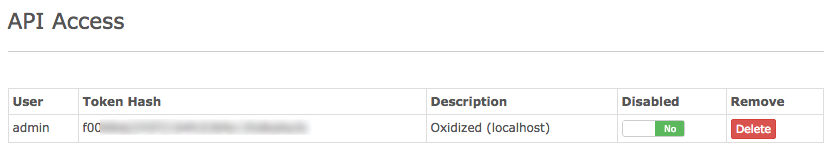
Now, Oxidized is configured by editing the YAML file from: /.config/oxidized/config:
|
1 2 3 4 5 6 7 8 9 10 11 12 13 14 15 16 17 18 19 20 21 22 23 24 25 26 27 28 29 30 31 32 33 34 35 36 37 38 39 40 41 42 43 44 |
--- username: admin password: ****** model: routeros interval: 3600 log: /home/nms/.config/oxidized/log debug: false rest: 0.0.0.0:8888 threads: 30 timeout: 20 retries: 3 prompt: !ruby/regexp /^([\w.@-]+[#>]\s?)$/ vars: {} groups: {} input: default: ssh, telnet debug: false ssh: secure: false output: default: git git: user: my-username repo: "~/.config/oxidized/oxidized.git" file: directory: /var/lib/oxidized/configs source: default: http http: url: http://nms.myOrg.com/api/v0/oxidized scheme: http delimiter: !ruby/regexp /:/ map: name: hostname model: os username: username password: password vars_map: enable: enable headers: X-Auth-Token: 'f006-------------------------------' model_map: routeros: routeros |
In this YAML document the source: designates the origin of the devices. The output: designates the git repository for storing device configurations.
One annoyance is that at the moment, all network devices must use the same credentials (line 1 and 2 above) which is not ideal. LibreNMS will probably never support the adding of device credentials. Perhaps key-based login – or a separate database of device logins – would be a workaround in future.
Email configuration
Fortunately, really easy. I just pointed LibreNMS at Sendgrid. Sendgrid offer 12k emails for free each month for free, so for anything where you need good deliverability, it’s a no-brainer.

Slack integration
For Slack integration, we first just create an ‘Incoming WebHook’ in Slack:
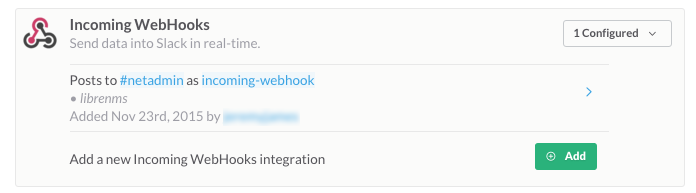
Then we configure that hook, channel and username in LibreNMS as follows:
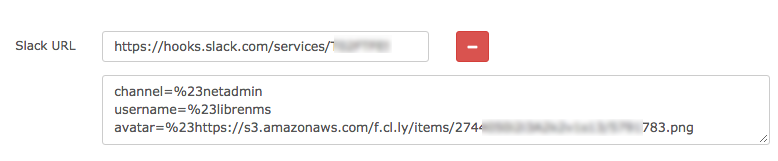
Other Tweaks
For monitoring 3G connections, I often don’t want or need the entire SNMP tree to be polled each time. In order to save on bandwidth (which is scarce on some o these 3G sites), I’m content to just use ICMP pings. To do this, you need to disable every poller and discovery module in LibreNMS for a given device other than the module ‘os’.
I’ve found that if I poll 3G devices, I often get a lot of false up/down alerts. To mitigate against this, I set a higher fping timeout and retries value in config.php:
|
1 2 3 4 |
$config['fping_options']['retries'] = 5; $config['fping_options']['timeout'] = 1000; $config['fping_options']['count'] = 4; $config['fping_options']['millisec'] = 200; |
Lastly, I found that every few months, I would start getting a HTTP ‘error 500’ messages and the web interface was unavailable. This was happening because PHP was exhausting its allowed memory limit. Increasing the limit in php.ini each time was a bandaid solution to making it work.
I think it is the result of LibreNMS generating ports each time a VPN interface on a Mikrotik goes up/down, which is very often – resulting in thousands of extra ports in LibreNMS. These can be purged from the //nms-server/deleted-ports/ page.
On the advice of the guys in #librenms I added the following lines to config.php, which prevents the extra ports being generated:
|
1 2 |
$config['default_port_association_mode'] = 'ifName'; $config['ignore_unmapable_port'] = True; |
To fix some odd graphing errors, I also enabled RRDTune under LibreNMS’s global options.
Install Request Tracker 4 from source with lighttpd and postfix on Ubuntu 14.04
Request Tracker is a tried-and-tested ticketing system, written in Perl. The manual installation documentation is pretty clear but not tailored to any particular distribution or configuration and I still had to do ... Read more
Modbus TCP Temperature Sensor with Arduino and LM335
I used to hate on Arduino a bit, but have recently come around. I was having a conversation with a work colleague along the lines of how super easy it would be ... Read more

Thank you! Plain, simple and right to the point. A life saver!
Glad you found it helpful. Thanks for your note, and hello from Vancouver!